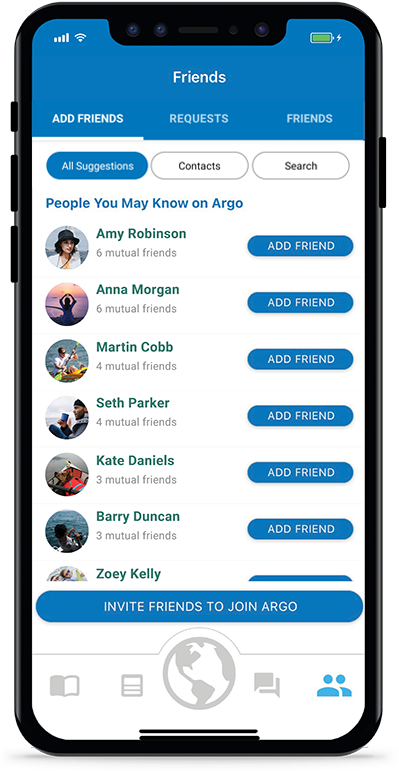Set Up Your Profile
Completing your boat profile is important for safe and accurate autorouting and to see trip details.
Tap the Menu icon in the upper right and update these key items in your profile:
- Boat Draft & Buffer – to make sure your routes are in deep enough water
- Average Speed and Fuel/Power Consumption – to get ETA and important trip data
- Home Port – makes it easier to create a route from your home port
QUICK TIP: Be sure to also update other items like your profile photo, boat name and affiliations to make it easier for friends to find and connect with you on the water.
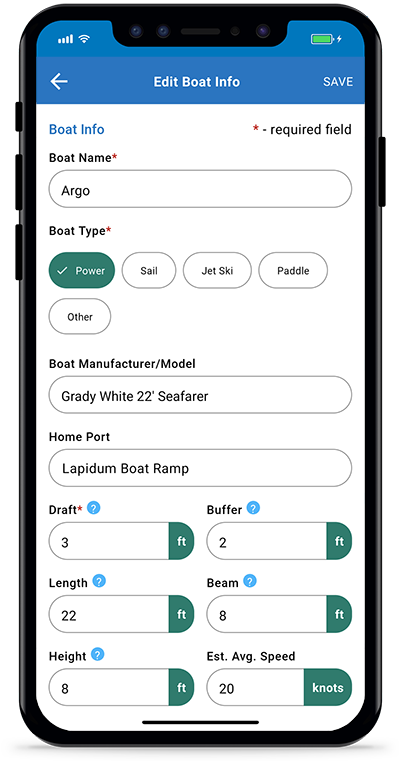
Customize Your Map Views
Argo has a very clean interface that makes navigating on your device easy, and we let you customize what you see on the map to ensure you only see what you want.
Tap on the Map Options icon to change your map views:
- Map Type – choose Standard, Satellite, Terrain or NOAA ENC
- Depth Shading – change the transparency level or upgrade to Premium and customize the depth shading colors
- Navigation Aids – hide/show the buoys & beacons or restricted areas
- Navigation Controls – hide/show various buttons (Depth Gauge, Speedometer, Heading Line, Compass, Scale & Zoom Controls.
- Places – hide/show different map icons (like buoys, marinas or boat ramps)
- Report Pins – hide/show different types of report pins (like hazards, map issues or places)
- Boaters – show/hide friends or other boaters on the map, including those with same affiliation as you
QUICK TIP: Use the Standard, Satellite or Terrain View with the NOAA/USACE depth layer for the most robust depth data and also for best performance.

Search for Destinations
Argo’s search feature in the top menu bar makes it easy to find thousands of places on the water and filter by category – like marinas, restaurants/bars, fuel docks, anchorages, ramps and more.
- Position the map anywhere in North America and tap the Search bar in Argo’s top menu.
- Search for a specific place by name or tap on a category to see all places in that category.
- Preview places to see a description and reviews
- Favorite places to save them for future voyages
QUICK TIP: To view the results on the map, press the map view
icon in the upper right hand corner. You can also press the list view
icon to go back to the full list view or move the map to a new area you want to search and tap “Search this Area.”

Create a Route
Ready to plan a boat trip? Argo’s routing features will automatically create a quick and safe route for you based on your boat’s draft and height.
- Select a destination using Search or tap any place on the map
- Press the Create Route button, then tap the map once to set your start point, and a route is created in seconds.
- See a colored route based on your draft/buffer and the water depth
- Plus trip distance, duration, estimated time of arrival (ETA) and fuel usage (Premium)
QUICK TIP: To plot your own route, use manual routing mode. Then save routes to your Captain’s Log so you are ready to go when you hit the water. To create an autoroute with multiple stops, tap Navigate at the top and then Autoroute (Premium).

Navigate Using Argo
After starting a voyage, Argo’s navigation features help you get to your destination and view important trip information that’s updated while enroute.
- See recorded track (in white)
- Tap Location Indicator to get a heading line
- Tap Compass to change map orientation from North Up to Course Up
- Tap Recenter Button to stay in the center and engage auto-recenter feature
QUICK TIP: You can also record your track without creating a route or starting a voyage using the Track feature. Once you’ve reached your destination, press Save Track or Save Voyage to save it to your Captain’s Log.
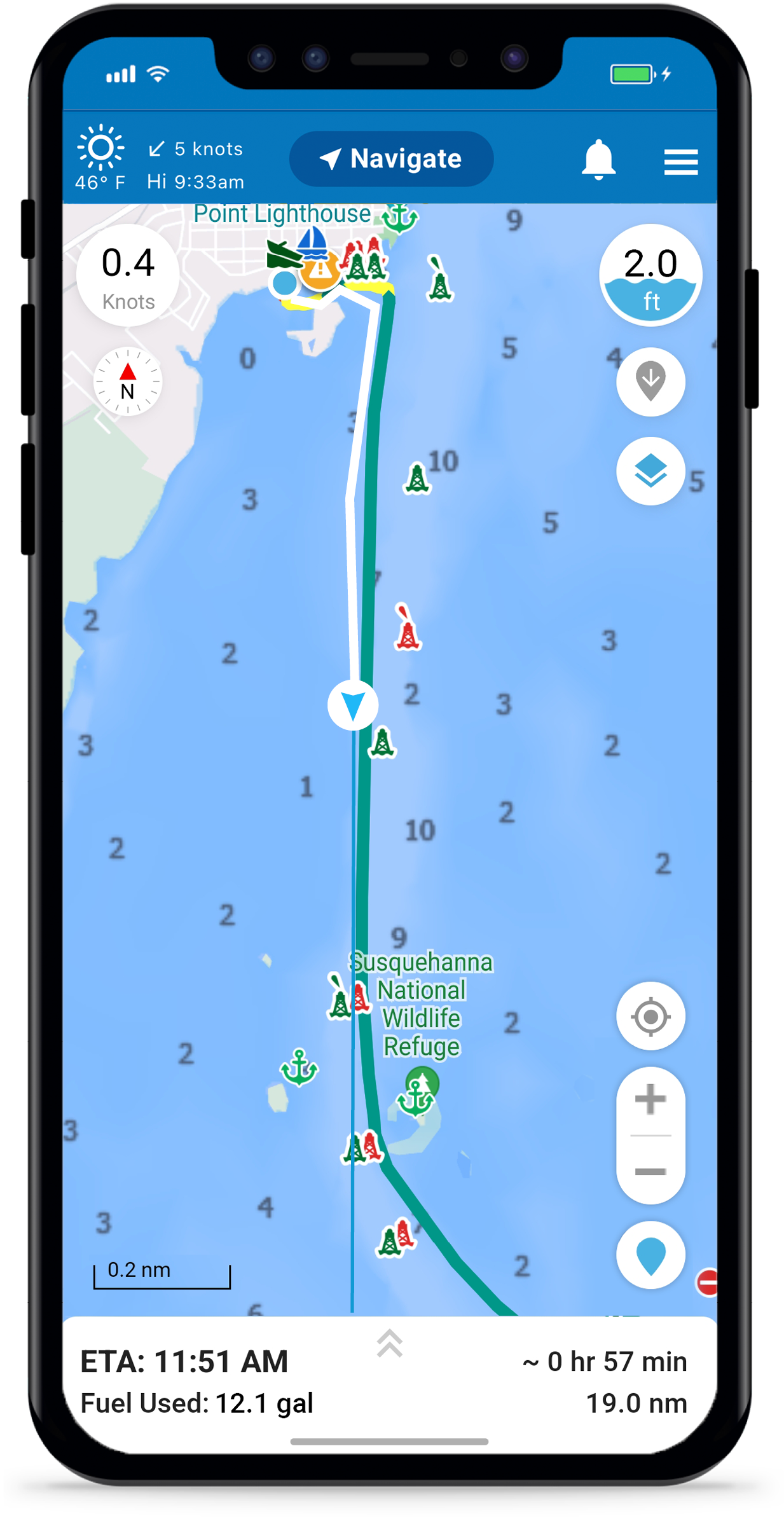
Connect with Friends and Other Boaters
Argo is even better when boating with friends. Connect with friends on Argo to take advantage of our social boating features.
- Search by name, boat type or affiliation (marina or boat club), near you or near your home port to find friends. Or use our friend suggestions for people you may know on Argo
- See friends and other boaters on the water to meet-up
- Message friends about plans, send an Ahoy to other boaters
- Share your boating experiences, photos and voyages in the social feed
QUICK TIP: Once you’ve added your friends, check out our other tutorials on how to send messages and share experiences on your social feed.