The ultimate planning tool for your boating adventures…
whether you’re on a mobile device or computer.
Premium subscribers get full access to all free Desktop Web App features, plus:
Free users get limited access to Desktop Web App, with only the ability to view and search the map, add reviews/comments and edit profile/boat information.
Desktop Web App
Features Include
*Argo Premium Users Only
Search
Just as you would on our Mobile App, you can explore the waters, check out nearby marinas, and keep an eye on hazards, all with the same user-friendly experience you’ve come to love. You can search for place by name or category (e.g. anchorages, restaurants, fuel or other amenities) and then view your results both in list and chart view.
Captain's Log
With the Argo Web App, you will be able to manage your Captain’s Log right from your computer. It’s like having your very own logbook but without the dusty old pages and illegible handwriting. Record, save and update your routes with just a few clicks. Soon we’ll be adding voyages and tracks.
Sync Activity
One of the outstanding features is the seamless integration between the Web App and Mobile App. Your boat settings and saved routes all sync effortlessly between the Web App and Mobile App, making it a breeze to plan and manage your nautical adventures. Soon we’ll be adding report and place pins.
Look out for these new premium features!
We’re continually adding advanced features to Premium, such as Waypoints, NMEA Integration, AIS Traffic, Anchor Alarm, and more!
How to Upgrade to Argo Premium
It is easy to get started with Argo Premium. Simply download Argo Navigation for FREE from the Apple Store or Google Play. Then activate your premium account in a number of ways: