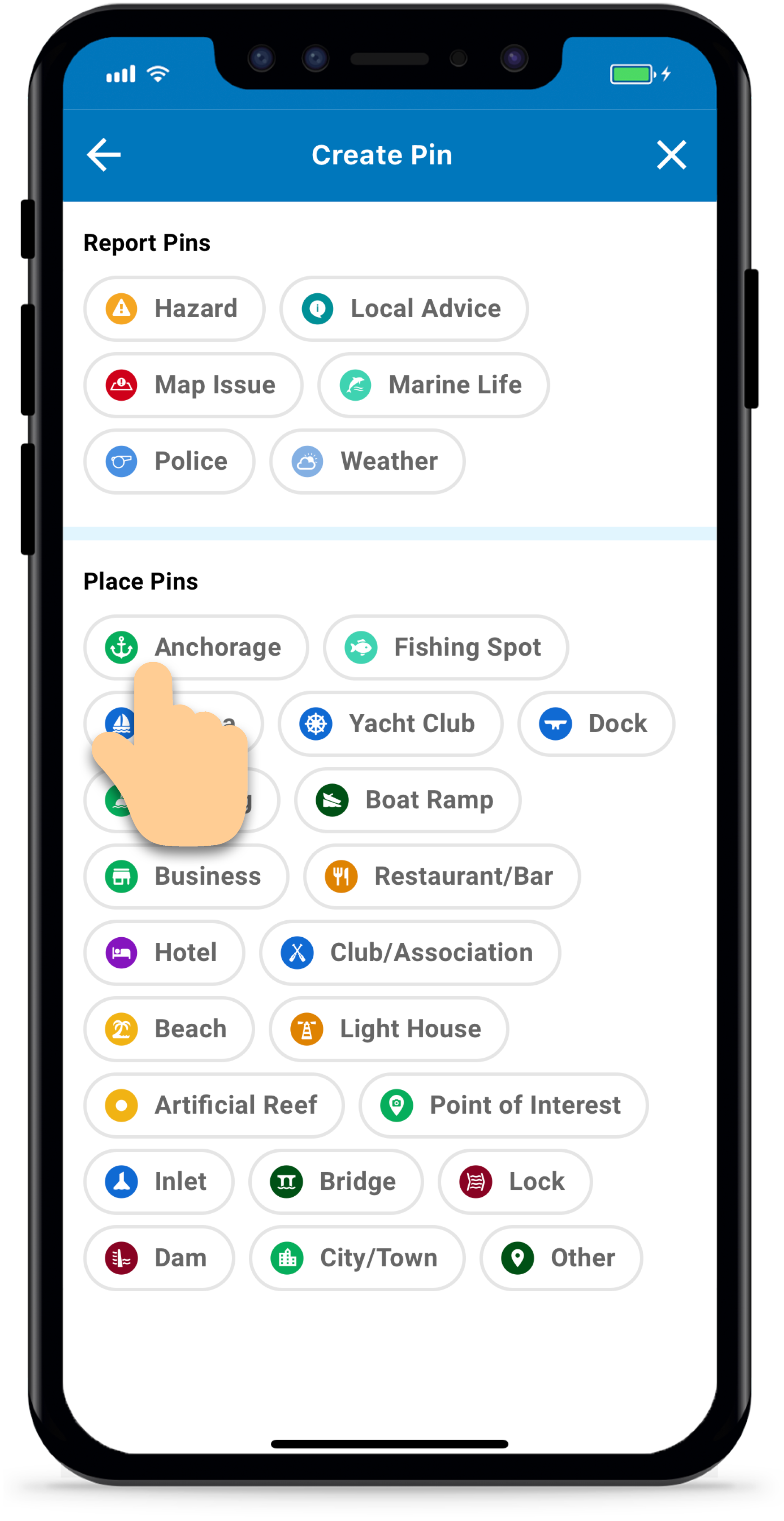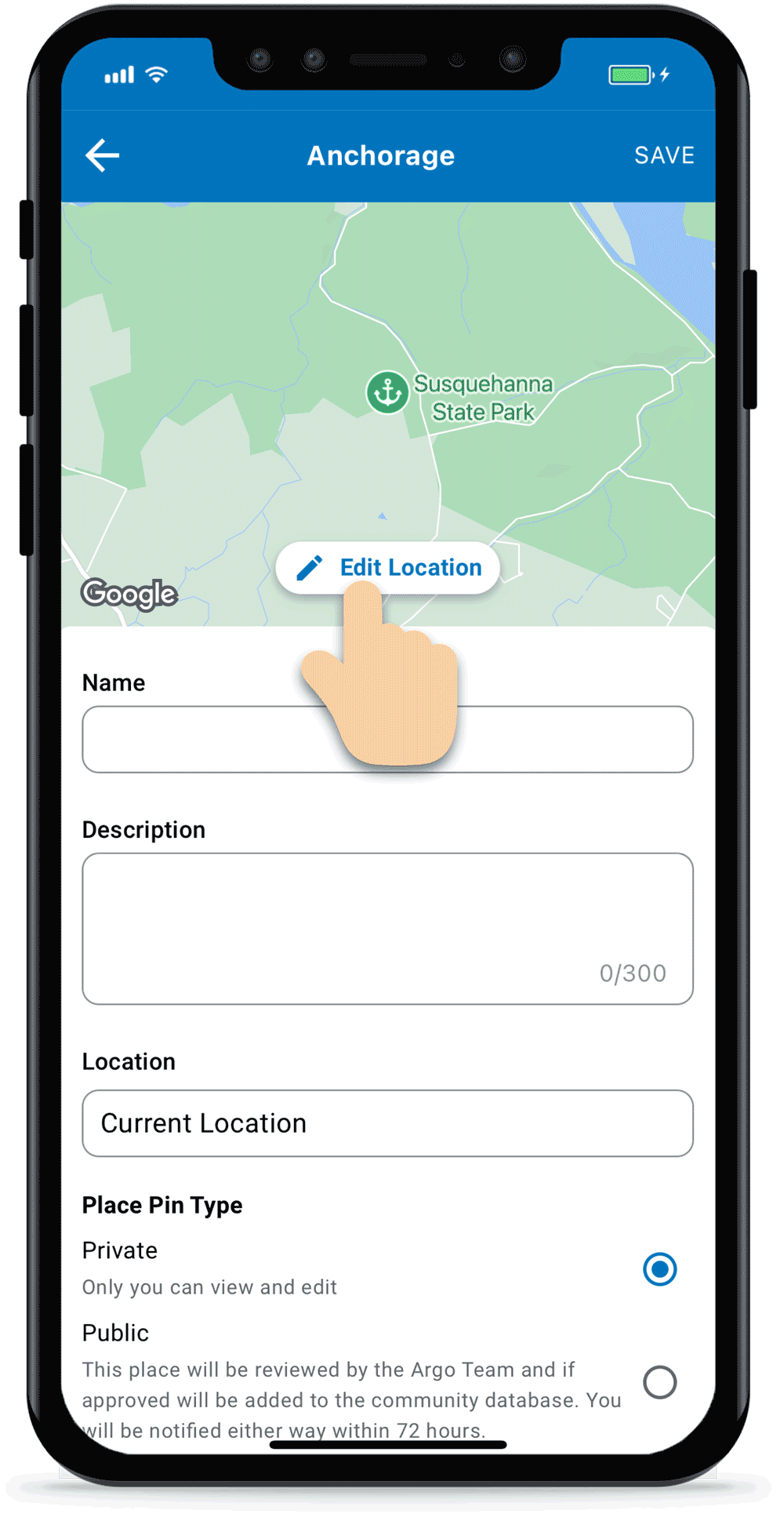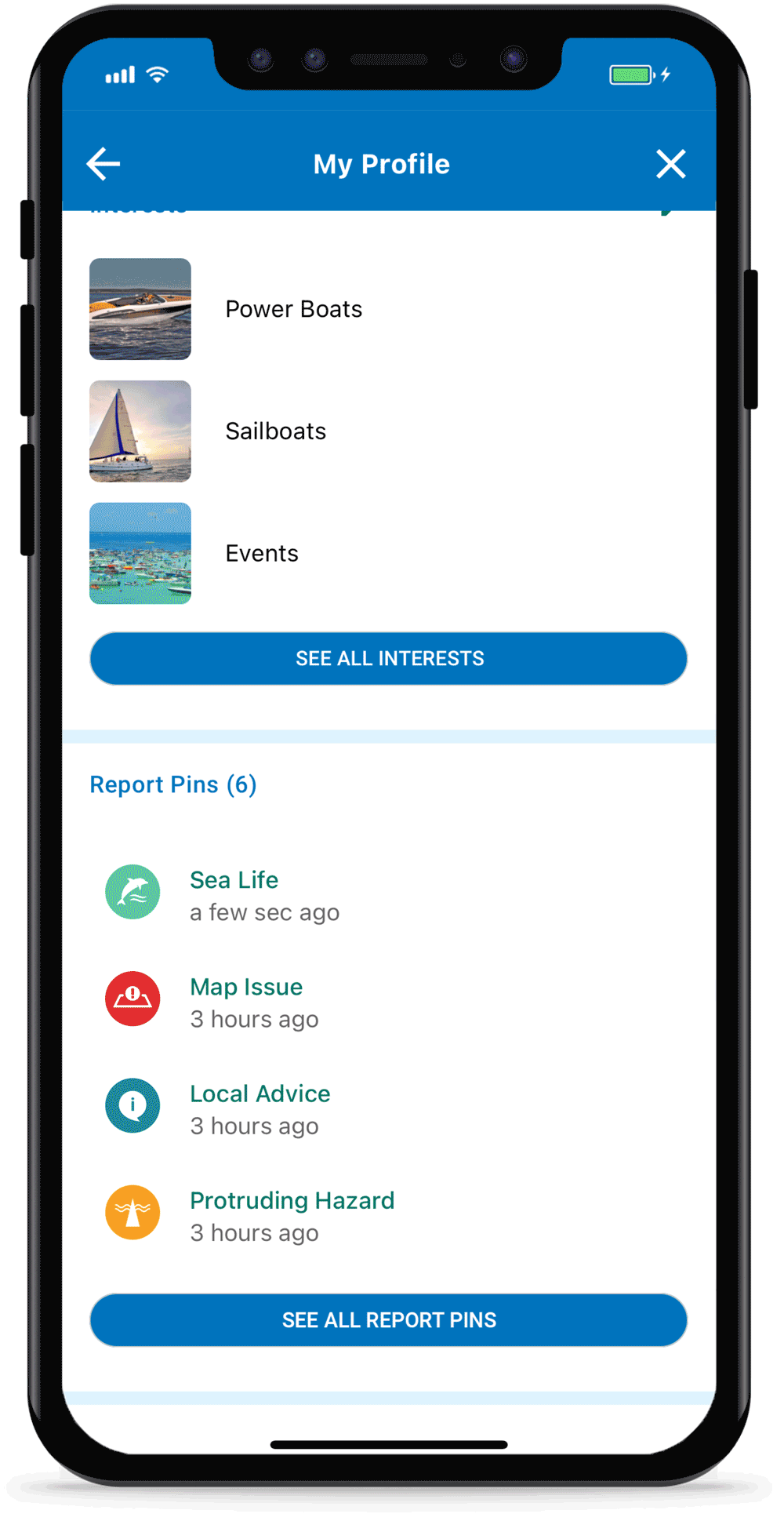New Pin Functionality for On-Water Reports and Boating Places
This past week we released version 1.40.3 of our app with new enhancements for Report and Place Pins to make it easier to add & manage all your pins!
Pins can be added anywhere on the map to keep track of your favorite places or share reports of issues on the water with other boaters. New enhancements to our pin process will make them even easier to use and encourage more sharing of reliable local boating knowledge.
See below for more details on new enhancements in this release.
More Place Pins for all the places you go on the water!
Before this app update, you could only drop a single green place pin no matter what type of place it was. Now you can choose Place Pins from 16 specific icons representing the different places you go to on the water. In addition, we have added several new places to choose from: Fishing Spot, Dock, Mooring, Beach, Light House and Point of Interest.
Argo’s many Place Pins also have a new look, updated with unique colorful icons that can easily be identified on the map.
Dropping Pins at Any Location
We’ve improved the process for dropping pins so that you no longer have to be at the location you are dropping a pin.
By default, Argo will add the place at your current location, but you can now choose a location.
To adjust the location for your pin, tap the map Edit Location button and then tap the map or enter the exact GPS coordinates where you’d like to add the place. Press Confirm Location.
Reminder: You can designate pins as private or public (submitted for review).
Manage Your Report Pins
Argo’s crowdsourced Report Pins help you get the most up-to-date information about boating hazards, local advice, map issues and more.
To help you manage your Report Pins, we have added them to your Argo profile. Here you can review, edit, delete or even see comments left by other boaters on your pins.
Coming Soon: Managing Place Pins will also be added to your profile, allowing you to edit, delete or add photos to your place pins.
Hide Lower Bar on Voyages
Want to see more of the map screen while taking a voyage? You can now hide the lower menu bar with globe when on a voyage or recording a track!
Simply tap the gray up/down arrows on the bar to toggle your view.