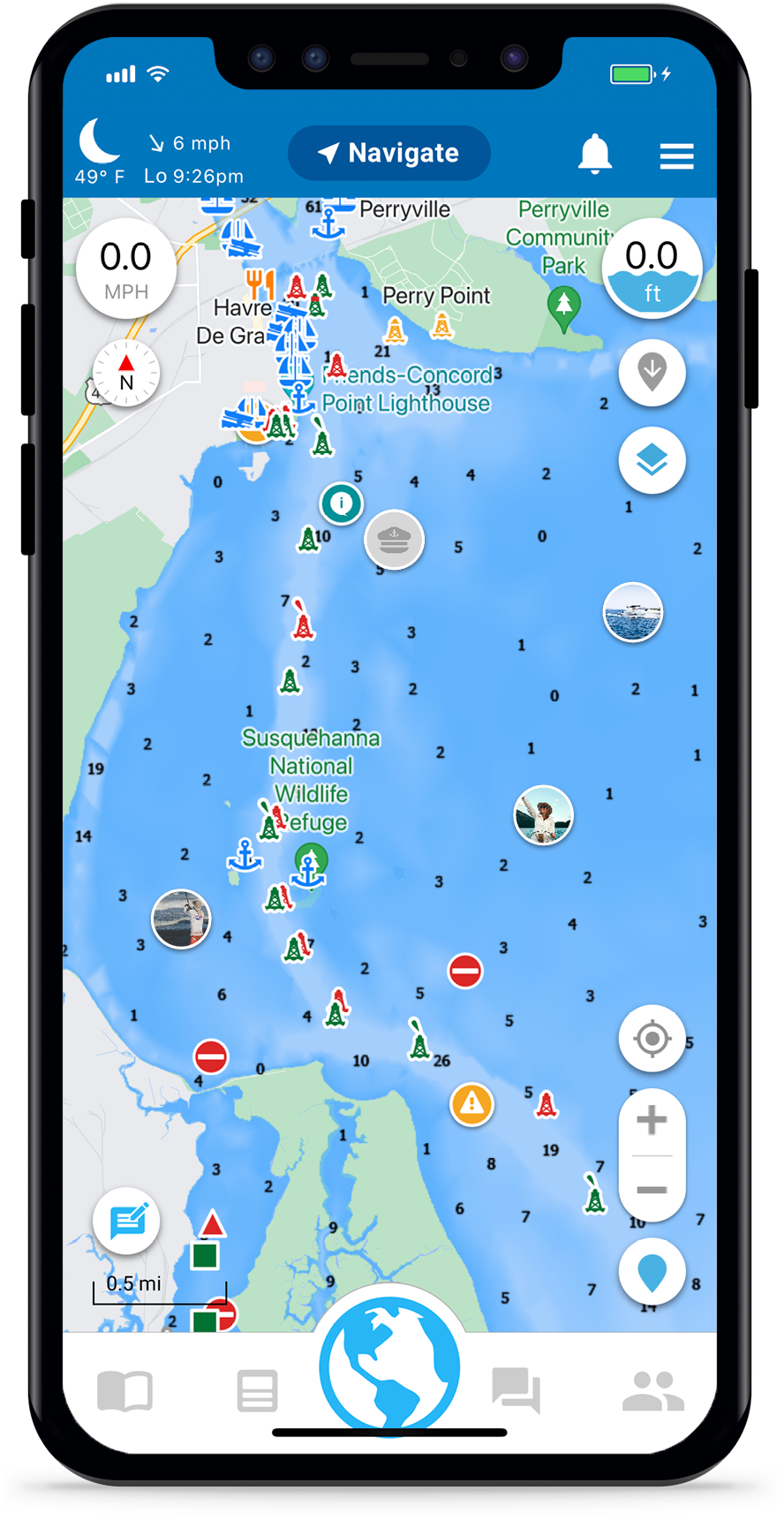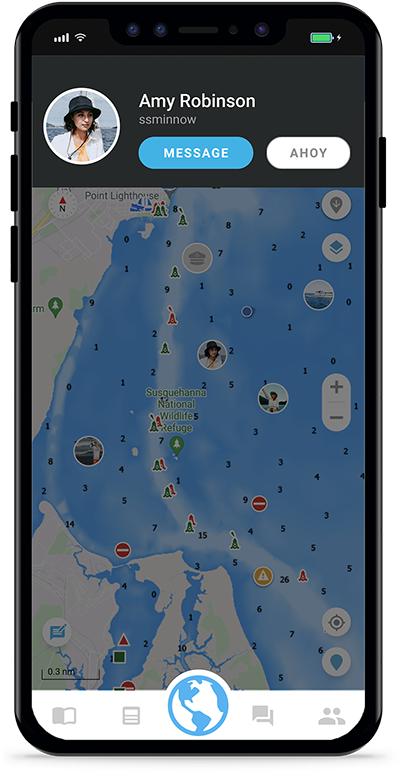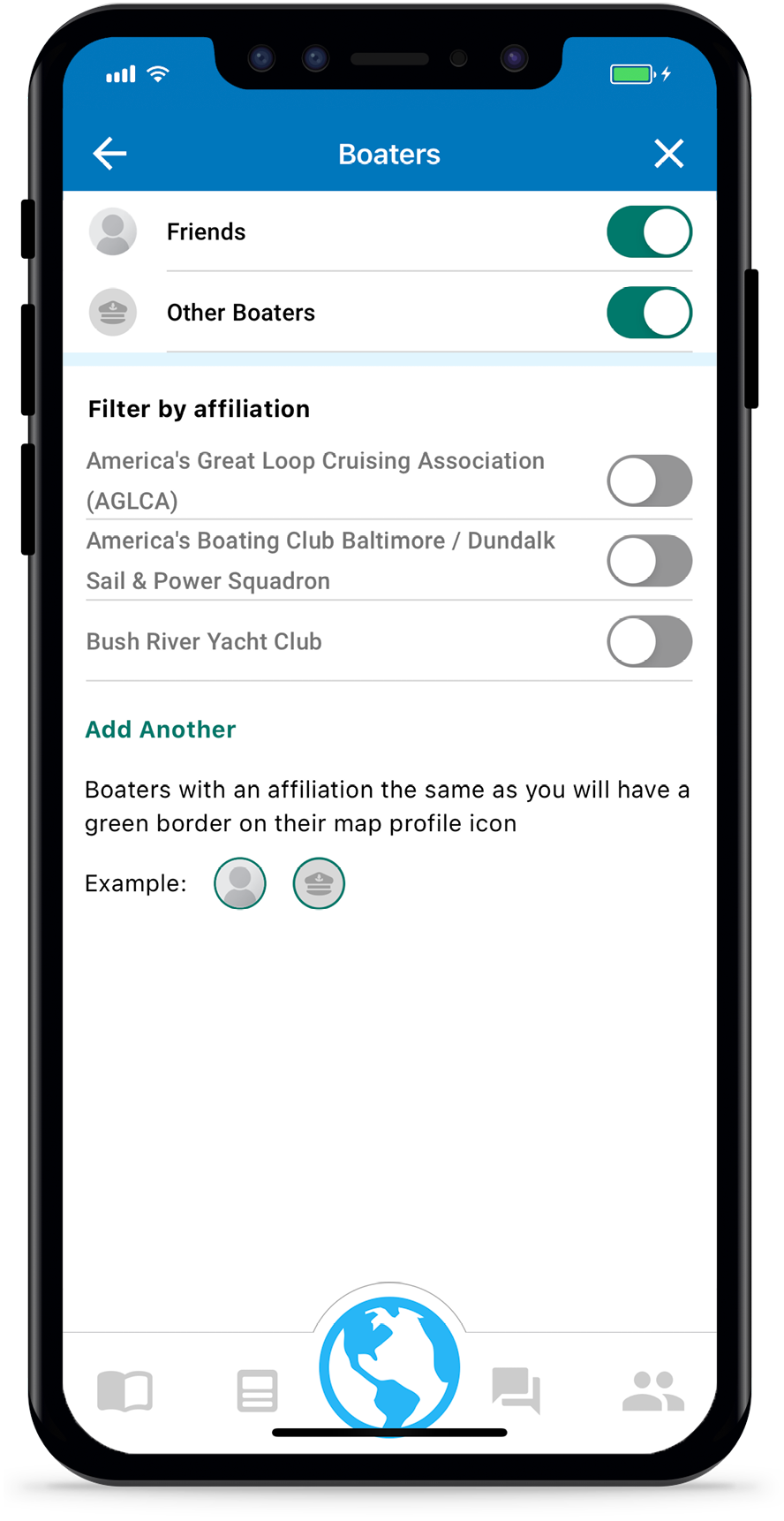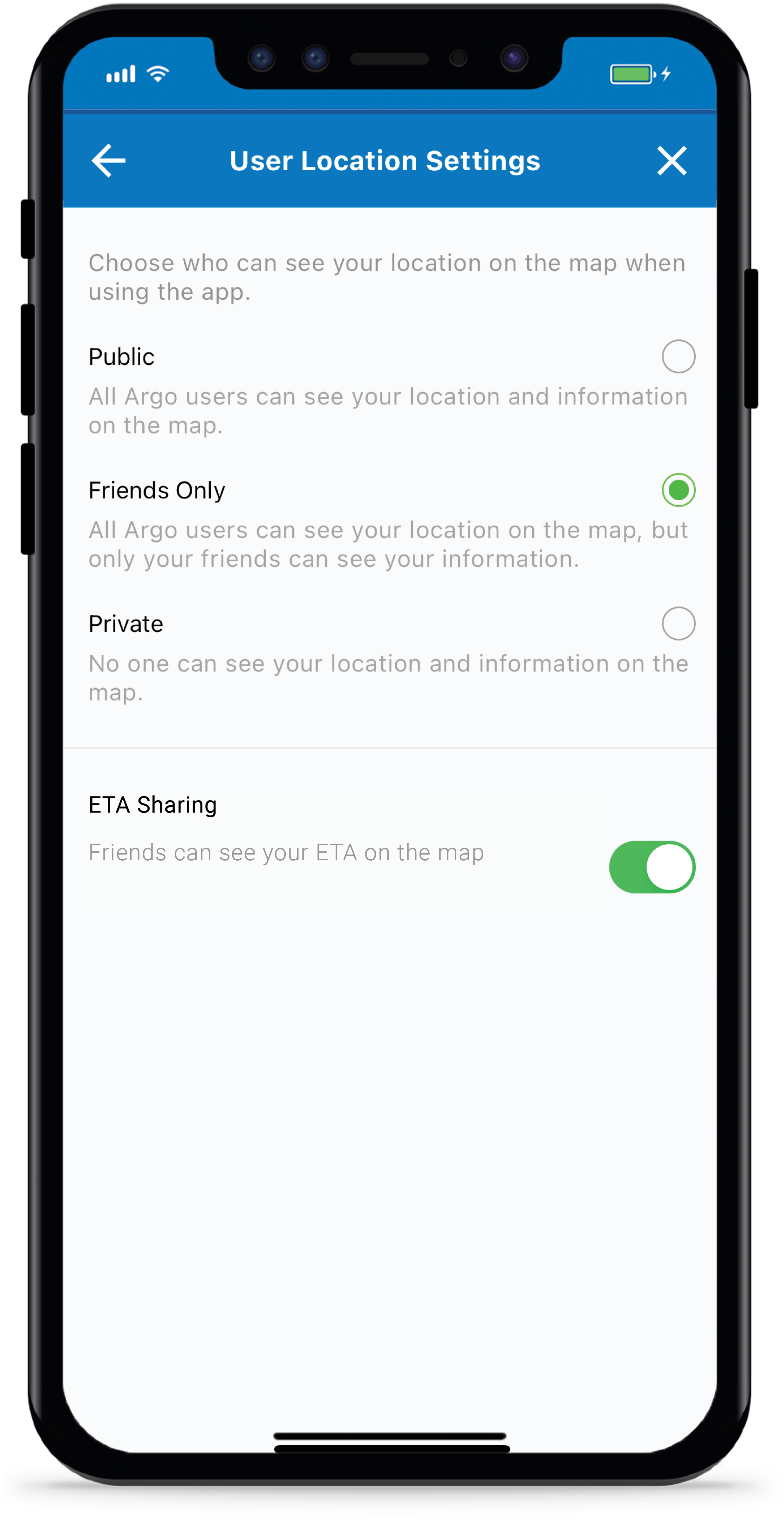See friends and other Argo users on your map. Choose who can see you and how much information they can see in your User Location Settings. Connect with other local boaters and see each other out on the water.
Who Can You See?
Explore the map to see friends and other active Argo users. If you don’t see anyone that doesn’t mean that there’s no users around you – it just means that no one was active on Argo within the past hour.
Tap on their icon to pull up more information to see their name, boat name (if available) and send them a Message or Ahoy.
Friends on Your Map
Friends will show up as their profile picture ![]() on your map. Tap on their picture on the left to view their profile.
on your map. Tap on their picture on the left to view their profile.
If you are interested in seeing the ETA of your friends when enroute just have them turn on their ETA Sharing within User Location Settings.
Other Boaters on Your Map
Other boaters will appear either as their profile picture or a captain’s hat, depending on their Privacy Settings.
Boaters who have chosen to be public will appear on your map as their profile picture and when you tap on their picture you’ll be able to see everything in their profile except their home port.
Boaters who have chosen to remain anonymous (Friends Only) will show up as a captain’s hat. When you tap on the hat you will be able to see their Boat Info and Affiliations (not their full profile).
From there you can send them an Ahoy, Message Request or Friend Request.
Hide Boaters On Your Map
Too many friends or anonymous boaters on your map? Open the Map Options , found on Argo’s Home screen. Choose Boaters. Here you have the option to toggle “Friends” and/or “Other Boaters” on and off.
If you have added any affiliations (marinas or clubs) to your profile, you can use filter by affiliation to display only those users with the same affiliation as you. Those users will have a green border on their map profile icon.
Learn more about how to open and use map customization filters in this tutorial.
Privacy Settings
There are three privacy options: Public, Friends Only and Private. Each are described in the User Location Settings screen.
To open User Location Settings, tap the menu icon from Argo’s Home screen and choose Settings. From here choose User Location Settings. You can change your selection at any time.
If you choose to be visible on the map (Public or Friends Only), you will only be visible when you have the app open (and for one hour after you last had it open).
If you would like your friends to see your ETA when on a voyage just turn on your ETA Sharing.