When you rent out your boat on Boatsetter, the way you communicate with your renters can make a huge difference in how the trip goes. A clear, friendly welcome message sets the right expectations, helps renters feel confident, and cuts down on last-minute questions or confusion. It’s also your chance to show you care and are a reliable host—which often leads to better reviews and more bookings.
This post will walk you through everything to include in a welcome message so you can get it right the first time. I’m also sharing a template you can easily customize with your boat and local details.
Why Your Boatsetter Welcome Message Matters
When someone books your boat, they probably have questions and maybe some nervousness, especially if they’re new to boating or unfamiliar with your area. A clear, friendly welcome message helps put them at ease and prepares them for a smooth, enjoyable day on the water.
It also saves you time by answering common questions upfront, like where to meet, fuel policies, or how to navigate. And when renters feel taken care of, they’re more likely to leave glowing reviews and book with you again.
What Makes a Great Welcome Message?
A strong welcome message is:
- Clear: Covers all the essentials so renters know what to expect
- Friendly: Sounds like you’re excited to share your boat and happy to help
- Helpful: Offers practical tips like navigation tools, fuel info, and safety details
- Personal: Adds local recommendations and your own voice to stand out
Below is a template that hits all these points (for fun we’re pretending the rental starts at Tidewater Marina on the Chesapeake Bay). Feel free to adapt it to fit your style and your boat.
Template:
Subject: Can’t wait to get you on the water! Here’s what you need to know
Hey [Renter’s Name],
Thanks so much for booking our [Boat Make & Model] through Boatsetter! We’re excited to help you have an awesome day on the water. Here’s a quick rundown to make everything easy and stress-free:
Where to Meet
Please arrive at:
[Exact Address with Google Maps link]
Look for [dock description, landmark, or boat color]. Try to arrive right on time—we’ll walk you through the boat, safety info, and answer any questions.
Navigation Help
If you haven’t already, download the Argo Navigation app: https://argonav.io
It’s like Waze for the water—great for avoiding shallow spots, finding no-wake zones, and planning safe routes.
Add me as a friend in Argo (@your_profile_name) so I can share the boat’s details with you. This lets the app calculate accurate routes and ETAs based on our boat’s size and speed.
Need a walkthrough? Here’s a quick start guide.
Fuel Policy
Please refuel before returning the boat. If not, a $[Fee] plus fuel cost applies.
Nearby fuel stations:
Tip: Tap the heart to save these to your Argo favorites so they’re easy to find later.
Safety & Support
You’ll find life jackets, a fire extinguisher, and a first aid kit onboard.
Need help during your trip? Text or call me anytime at [Your Phone Number] — I’m happy to assist.
Want an extra layer of safety? You can share your location in real time through the Argo app (you choose who can see it – everyone, just friends or no one). Just add me as a friend, or tap your chart’s coordinates to copy and text them to anyone if needed.
Here’s a quick guide for how to share your location.
A Few Local Faves
These are some of my go-to spots for swimming, lunch, or just relaxing:
- [Tip 1: Quiet anchorage – Argo Link]
- [Tip 2: Best lunch/drink spot – Argo Link]
- [Tip 3: Scenic area or sandbar – Argo Link]
Save these to your favorites in Argo for easy reference once you’re out on the water.
Boater Checklist
I’ve attached a pre- and post-launch checklist to help you make sure you have everything ready to go and then to help make sure everything is squared away before you leave.
If you have any questions before your trip, just reply to this message or give me a call. Can’t wait to see you at the dock!
Cheers,
[Your Name]
[Your Business Name]
[Your Contact Info]
Tips for Personalizing Your Boatsetter Welcome Message
Once you’ve got the basics covered, make the message your own. Adding photos or a quick video of the boat or where you’ll meet can help renters feel more comfortable before they arrive. Be sure to use links whenever you can—like Google Maps for the initial dock or Argo for anything on the water—to make things easier.
If you’re not sure how to link to fuel stations or your favorite spots in Argo, we’ve made a handy video to show you how. Just open the web app (web.argonav.io) and follow along.
To share your boat details with your renters, you will need to both have the mobile app and be friends. See how here.
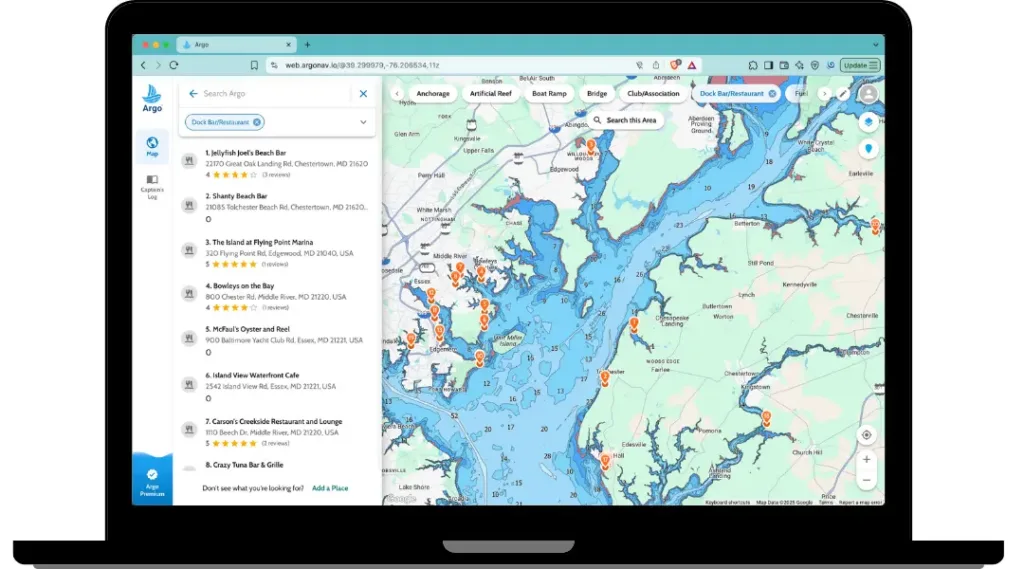
When to Send Your Boatsetter Welcome Message
Send the message soon after the booking is confirmed in Boatsetter. That way renters can use the information to plan their trip. Be sure to send a reminder a day or two before the trip.
Extra Help for Renters
The template mentions a “pre-launch” and “post-launch” checklist. If you already have a checklist set up within Argo, you can easily email yourself a PDF copy to share with renters. This video shows you how.
Fun Fact: Argo comes with a pre-set “Day Before,” “Before Launch” and “Before Leaving the Marina” checklist. You can also edit these checklists to make them your own.
Final Thoughts
A clear, friendly welcome message isn’t just a nice touch—it’s a key part of making sure your renters have a great time and leave you a 5-star review in Boatsetter. Taking a little time to set them up for success pays off in better experiences and fewer headaches for you.
If you have any questions or want to share your own tips for welcoming renters, feel free to leave a comment below.