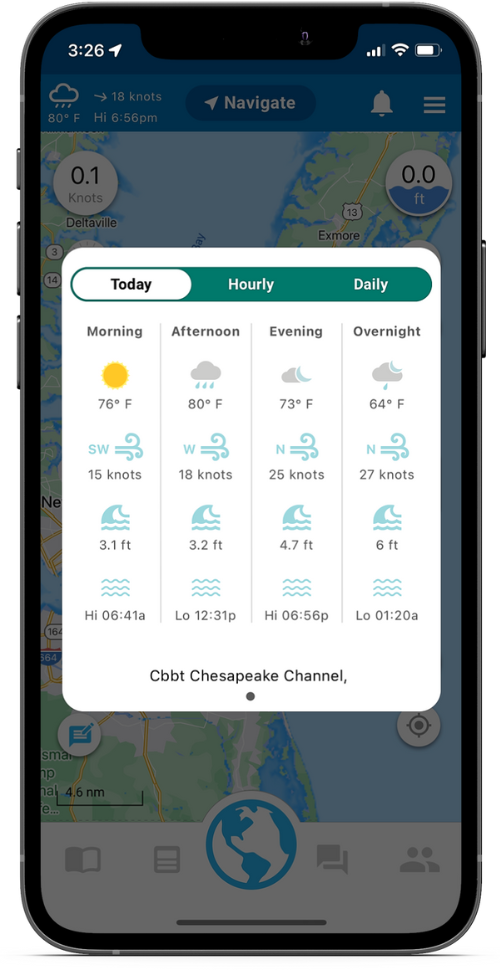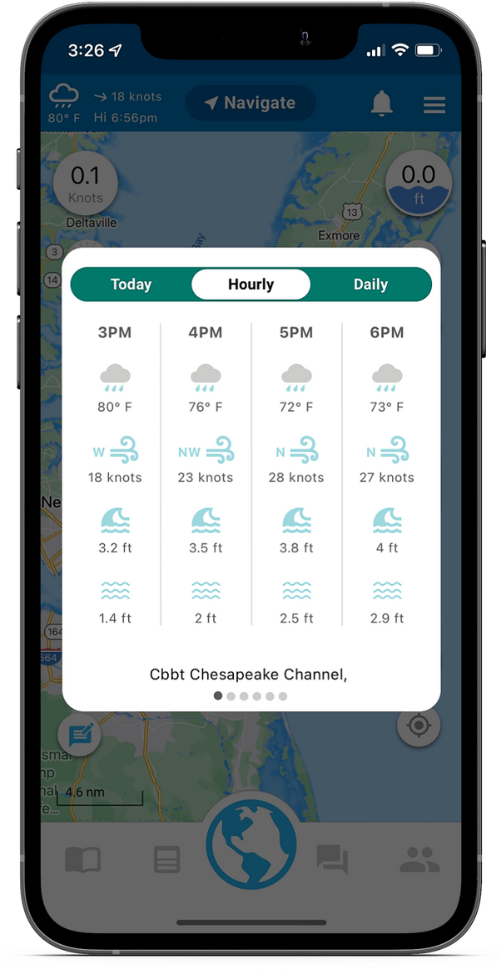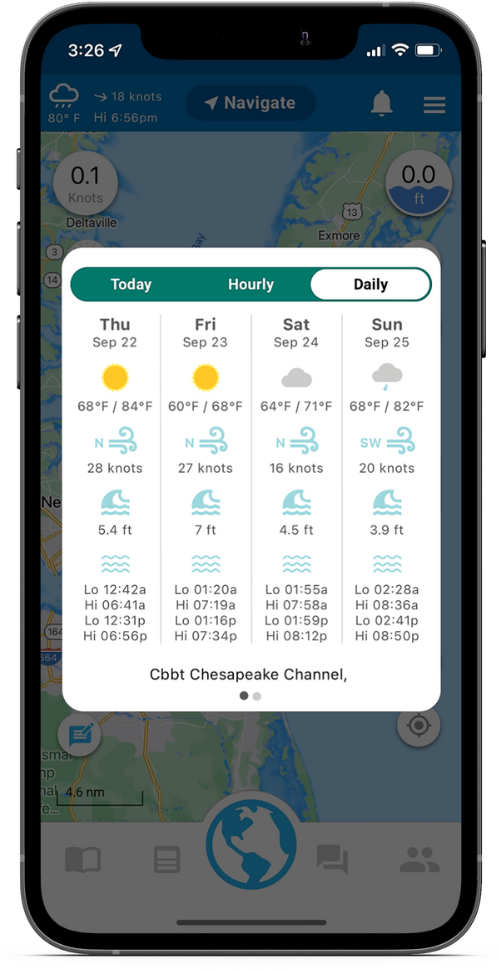Are you interested in getting the current weather, wind, wave height and tide information at your location, a forecast of what may be coming your way, or a longer term forecast to help plan a trip? This tutorial will go over Argo’s marine weather forecast information and how to access it.
View Current Weather, Wind, Tides
All FREE Argo users can view the current weather and temperature at your location displayed in the upper left of the main map screen. The weather info will update automatically each hour or as your physical location changes.
Upgrade to Argo Premium to see an extended 7-day marine weather forecast with daily and hourly conditions, wind, wave height and tides. To upgrade, simply tap on the weather and unlock these features.
PREMIUM WEATHER FEATURE
Get Marine Forecast Data
As a Premium user, you can tap the current weather to get a 7-day marine weather forecast with separate tabs for Today, Hourly and Daily forecasts. Simply tap on the weather to upgrade to Premium and unlock this feature.
This forecast is available at your current location or any location by simply moving the map. Move the map, tap the current weather in the upper left corner and it will be updated for the new location.