There are four simple ways to create a route:
- Tap the Navigate button and select Route. Then simply tap the map or enter starting and destination points. If on the water it will assume your current location as the starting point.
- Tap the Navigate button and select Search. Then find and select a destination and tap Create Route.
- Tap on an icon on the map such as a boat ramp and when details of that place comes up, tap Create Route.
- Click and hold your finger on the chart in your intended destination. Select “Create Route” from the contextual menu that appears.