Argo Makes it Easy to Add, Search, Route, or Share GPS Coordinates
Have you ever wanted to go to an exact location on the water by using just GPS coordinates?
A boater in the Argo community recently asked how they could route to a fishing location they read about in a magazine that only referenced the GPS coordinates. With Argo’s new GPS coordinate settings, it’s super easy!
In this blog, we’ll show you how you can set your desired coordinate format, search by coordinates, copy/paste coordinates in the app and more with GPS Coordinates in Argo.
Coordinate Settings
Everyone has different preferences when it comes to GPS Coordinates. Now you can view whichever format you prefer in the app to make entering coordinates very flexible and easy.
- DD – Decimal Degrees
- DDM – Degrees and Decimal Minutes
- DMS – Degres, Minutes and Seconds
To choose GPS Coordinates format to display, go to Settings > Coordinate Settings and then select your preferred format.

Add, Search & Route by Coordinates
Enter GPS coordinates in any format while using search, routing, adding report/place pins or saving locations to your Captain‘s Log.
If you mistakenly enter the wrong format from your current Coordinate Settings, there’s an informational modal that explains the 3 formats (DD, DDM and DMS) with examples and an option to copy the correct GPS coordinates to paste them into your search or route.
There’s also a handy option to copy the GPS coordinates to your clipboard throughout the app.
For example, if you were to pull up one of your private anchorages or fishing spots and wanted to transfer or share that coordinate you can simply tap on it and save it to your clipboard. You can also copy coordinates from another app like Google Maps and paste them into Argo!

Share Coordinates
There may be times when you are on the water and need to share your coordinates – like to inform a friend of your location to meet up or to share your exact location in the event of an emergency.
You can easily share your location with coordinates by tapping on your location indicator and selecting one of the share location options: via the in-app social feed, sending a message, or other options outside the app.

Happy boating! Let us know what you think about the new GPS feature here. For more features and full tutorials, visit our App Features page.