If you’re not hooked on Argo yet, check this out!
App Update: Reefs Added
We just added over 30,000 U.S. artificial reefs to the Argo App – fishing fans will be excited to play with this feature!
If you know the name of a reef you can now use the Search feature to find it. Just tap Navigate, then Search and begin typing the name in the search bar and a results list will come up. Tap the map icon in the upper right corner to see the same results in Map View. If you’re not sure of the name, tap the Artificial Reef Search category and nearby reefs will come up so you can easily view all available reefs. Choose one you’re looking for and in map view, swipe up to pull up more details such as the contents of the reef. As you can see on this sample off Bradenton Beach, FL, the reef is made of limestone rock boulders, at a depth of 17 feet, constructed in 2011. Wonder what’s living down there?
Once you find your reef, choose Autoroute to navigate to it, Favorite it to return easily, Save to your Captain’s Log for future use, or Share it on the social feed. Happy Fishing!